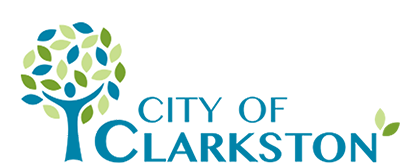By entering a street address or an Assessor's Parcel Number (APN) in the search box of Community View Maps you can locate a particular property and view the following types of information:
CLICK to Visit Community View Mapping
Aerial Color Photography
Parcel Information
Property Lines
City Boundary
Zoning and Zoning Classification
Contours
DFIRM Flood Map and FIRM Panels
1) In Community View Maps
- Click "View" to select a layer and to change the map view.
Example: Zoning, General Plan, Aerial, etc.
- Click "Print" to print a copy of the map. You can also print from the summary and
details link in the information "bubble."
- Click "Help" to see more detailed help information, including the Community View
User Guide.
2) To search by Property Address:
Enter the property address (including numbers) in the
search box. You can also enter the street name to go to a general location.
There is no need to enter the City, State or zip code.
3) To search by APN,
enter apn: XXXXXXXXX in the search box.
Example: apn:123456789.
4) To identify a specific property without an address or APN
Zoom to a scale where
parcel lines are visible, place your cursor inside the parcel boundary and click
the left mouse button.
The information displayed by Community View Maps is provided by Digital Map Products and is not maintained by the City of Clarkston. Information should be verified directly with the City of Clarkston before relying on its accuracy. The City of Clarkston makes no warranty, representation or guaranty as to the content, sequence, accuracy, timeliness, or completeness of any of the information provided. The City of Clarkston shall assume no liability for any errors, omissions, or inaccuracies in the information provided or any decision made or action taken or not taken by the user in reliance upon any information or data provided.